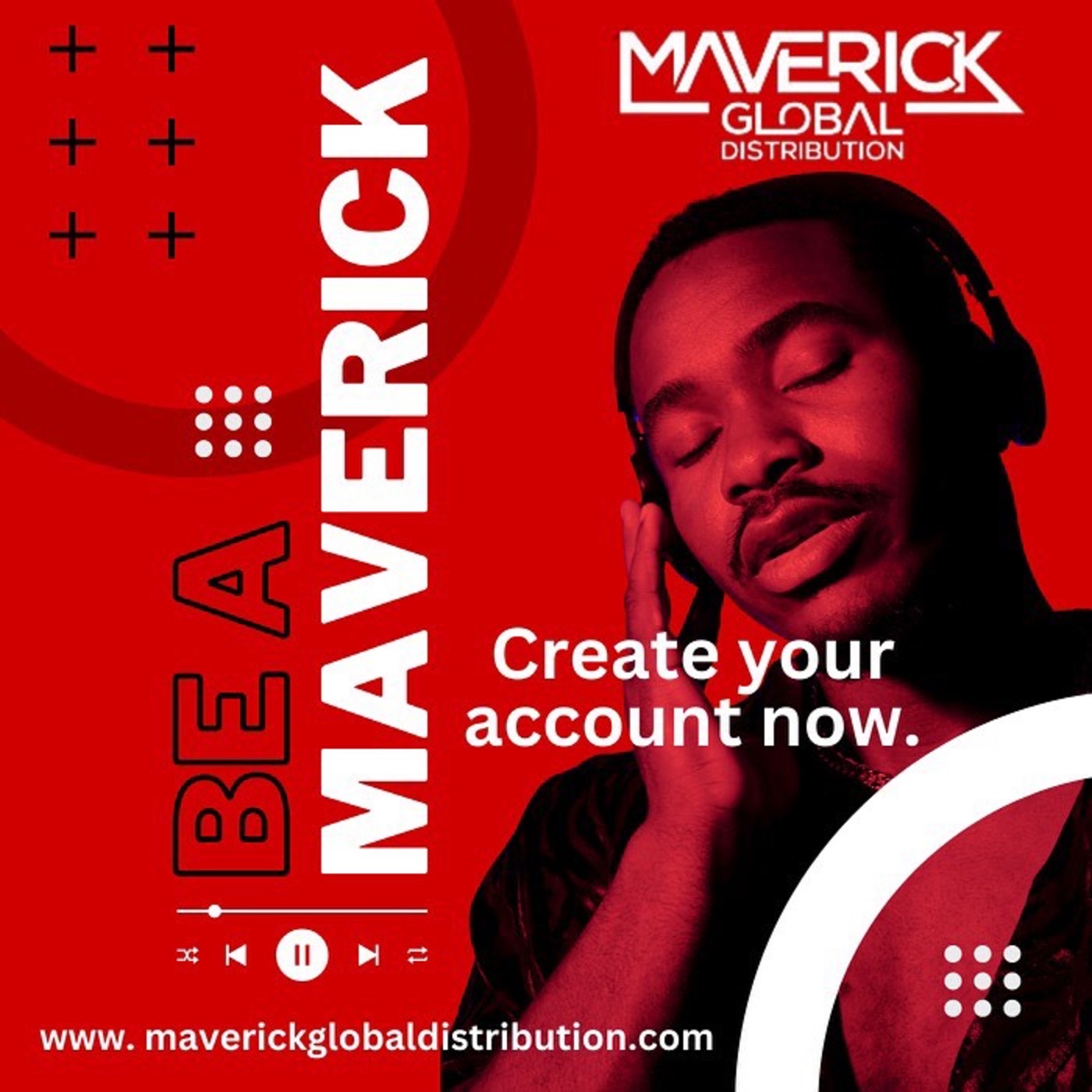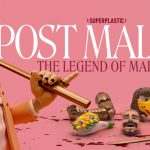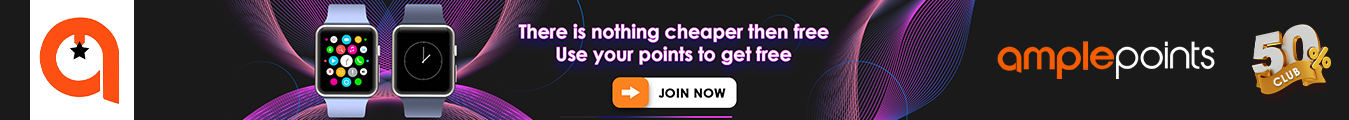How Mobile UI Improvements Are Changing How We Absorb Data
It’s been estimated that the average adult in America has to absorb around 34GB of sense data every day. This avalanche of information comes from a huge variety of sources, some of which have always been with us such as our surroundings and the people we live and work with. But others are more recent additions to the deluge.
The true flood began when the internet suddenly entered our lives, giving access to amounts of knowledge and information that would have been inconceivable before its arrival.
Now, as the way many of us choose to connect to the internet is through our mobile devices, this has presented UX and UI designers with a truly modern challenge: how to funnel large amount of data through the limited screen size and controls of mobile devices.
The Sports Betting Industry is a Prime Example
While this is a challenge that affects many sectors, sports betting in the US is a great example and some of the solutions can be found on betting.us. The site contains a great deal of information covering everything from the legal status of online and offline sports betting across the fifty states to the different kinds of bets available
It’s a level of information that is relatively simple to present on a laptop or a PC screen, as well as to navigate around, but given the restrictions of a mobile screen, it needs some very clever UI thinking.
Developments in this area have mainly focused on minimizing so-called cognitive load for the user as well as making control and navigation simpler and more intuitive. There is also considerable crossover within these elements, as we shall see.
Clearing out the clutter
It stands to reason that the more information that the human brain is presented with simultaneously, the longer it will take to sort, understand and absorb. So one particular area that has been developed has been to deliver this information in as digestible a way as possible.
This means keeping the screen clear of all unnecessary elements and introducing new or extra ones as and when they may be relevant. An increasingly common way of doing this has been through the introduction of so-called slider screens.
These alos have a part to play in the process of progressive disclosure which is when information is presented in stages that can be easily absorbed and understood in a logical order. By controlling these and ensuring that they come in the right sequence, even relatively complex messages and information are made immediately digestible.
Where tasks are required, more and more, the approach of breaking them into individual and clear actions has also been shown to make them both clearer to understand and easier to complete.
Providing visual cues
Many of the principles of good website design are also increasingly finding their way into the world of mobile. A considerable number of these fall under the category of providing visual clues as to where the user may be in the journey. For example, where there is action required, such as registering on a site, giving a step-by-step flow chart with each action fading into the background as it is completed provides reassurance that the objective is being achieved.
Similarly, the use of on-screen animations while an action’s being completed also serves to express clearly to the user that the process is working – thus preventing the risk of them abandoning the operation mid-way through.
A great deal has also been written about the ways in which colours can lend weight to the importance of information and guide the user. This is equally relevant on a mobile screen and the introduction of the latest high definition screens has meant that these colours can be even more vibrant and visible. In tandem with this, more and more is being learnt about how font weight, size and colour can enhance data absorption.
Sticking with the familiar
When the very earliest websites started to appear there was very little consistency or design to speak of. But as the decades have passed, certain conventions have started to apply. These have helped users to navigate round sites with ease, simply because the know where to look for the navigation methods they need and they also understand the language being used.
This drive for consistency is now being used increasingly in the mobile context too and is proving to be doing a great deal of the heavy lifting where data absorption is involved. Because so much is automatically understood by the user, fewer signposts are needed on the mobile web page or app to help them find their way around.
So, while there are undoubtedly many more steps to be taken by UI designers to make the use of mobile sites an even more frictionless experience, they have already come a long way.
As technology progresses and greater “mobile literacy” emerges amongst users, more steps will be introduced. But, for now, we seem to be in a pretty good place.
Tweet